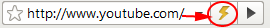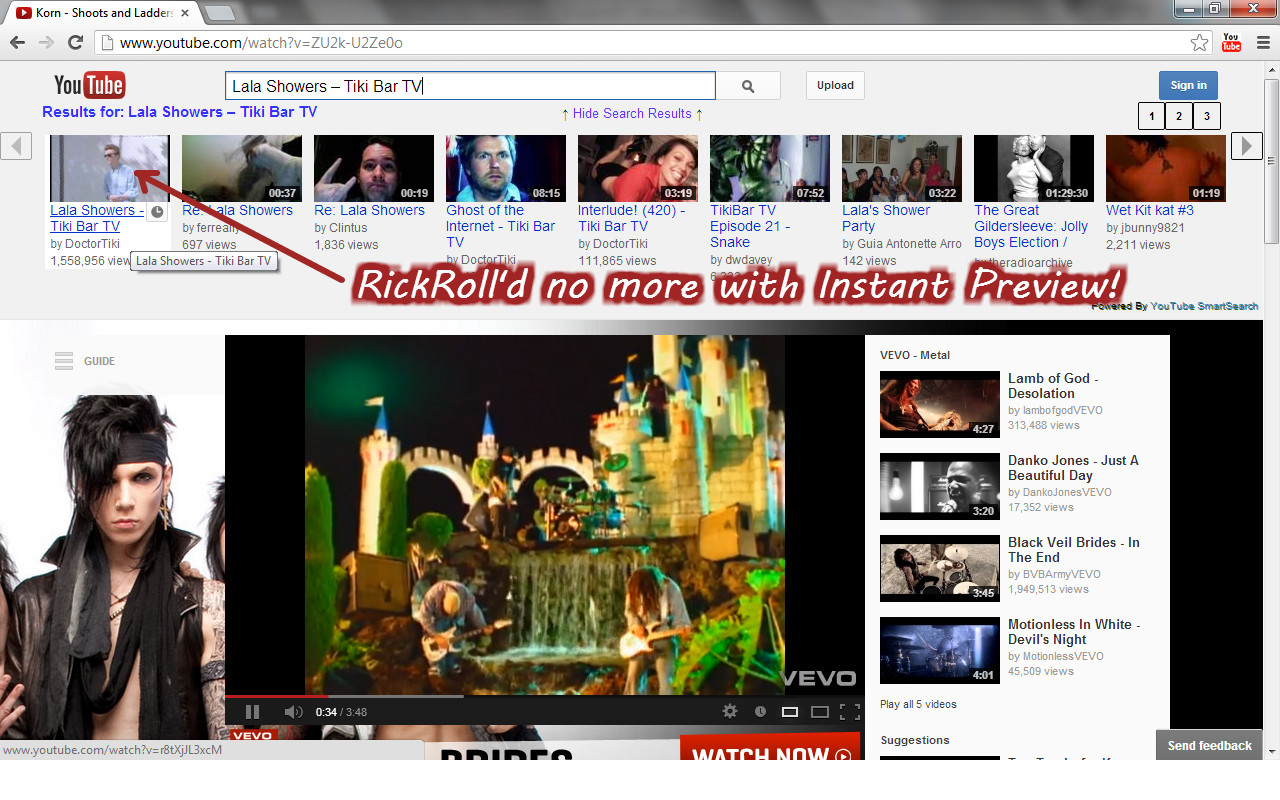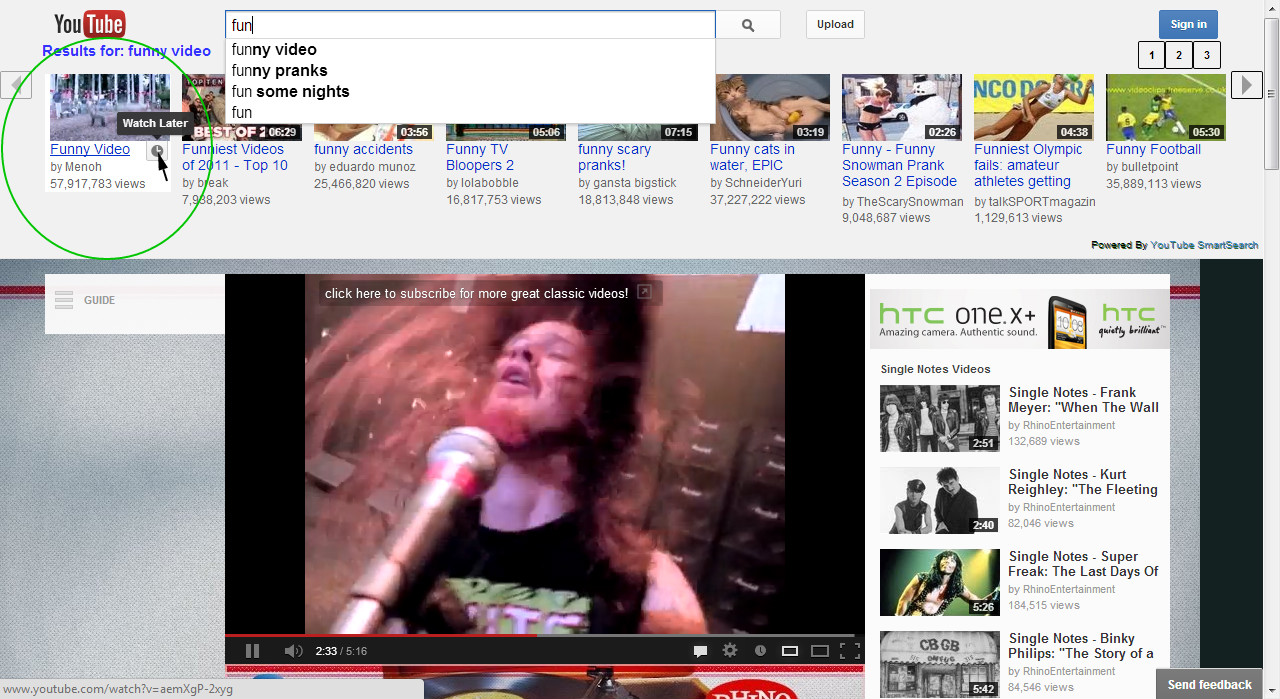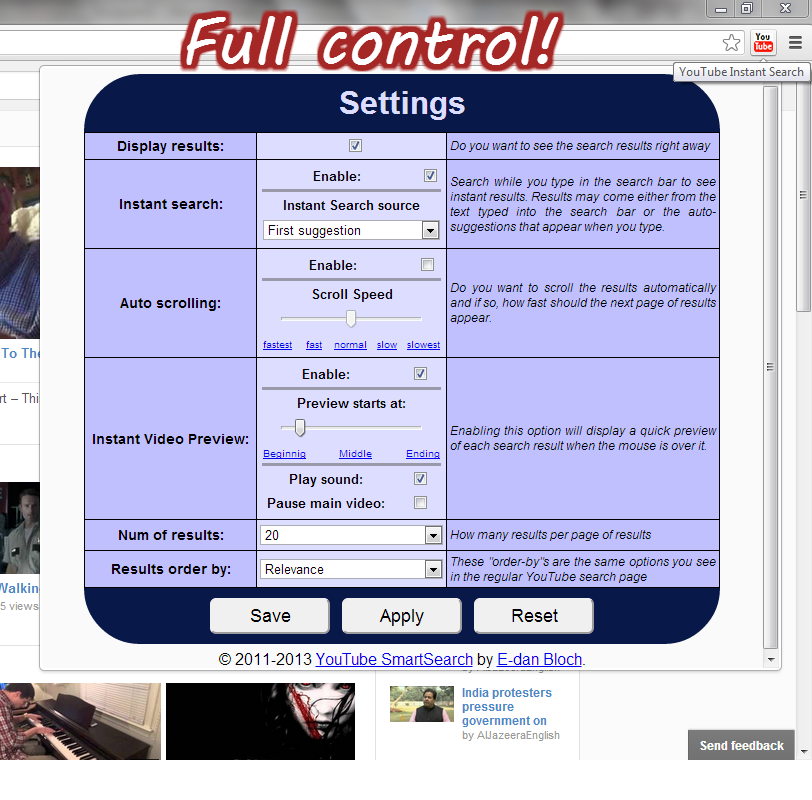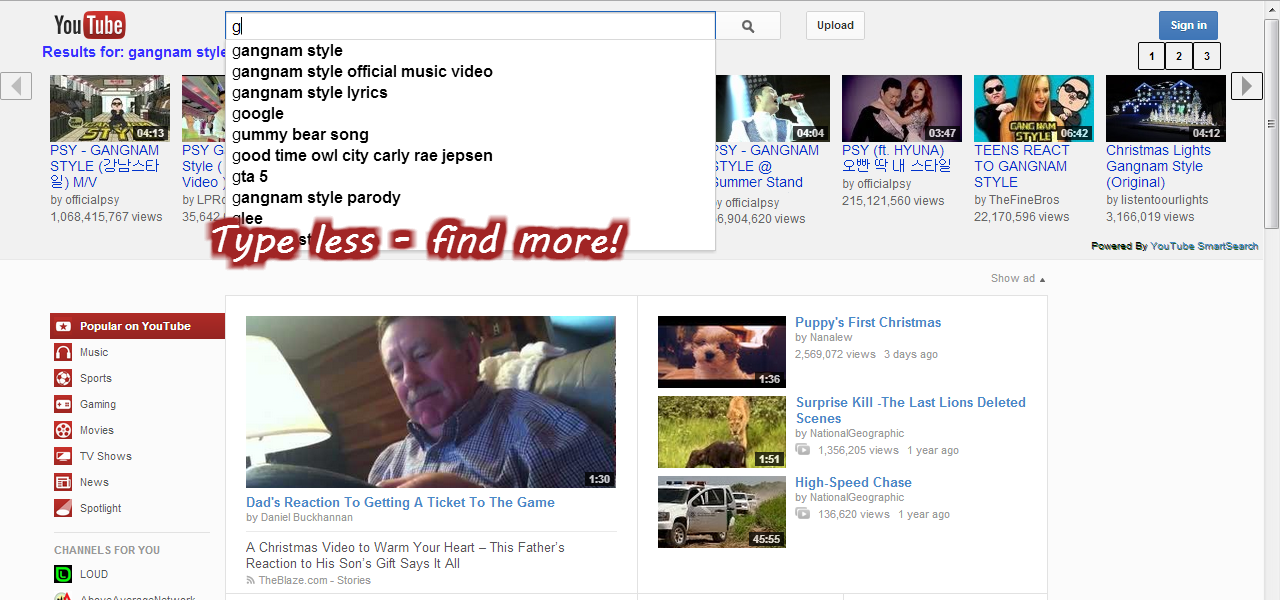Version:
2.2.1
Size:193KB
Downloads:57681
Last Updated:2014-06-30 17:46:49
Screenshots
Release note
Instant Search with Video Preview on YouTube.
It's as easy as:
1. Install
2. Go to YouTube.com
3. Use the regular YouTube search box for instant results or point your mouse at any video for an instant preview!
Search for videos in the YouTube website without having to stop the video you are watching. The extension will turn the search bar on the YouTube website into a smart search bar that displays search results elegantly within the same YouTube page you're currently on and allows you to watch them, preview them instantly or queue them for watching later with a click of a mouse. Best of all, Smart Search for YouTube is intuitive to use and fits right into the YouTube look and feel.
http://extension.maxthon.com/create-share/index.php?upd_id=359#
Great extension for YouTube DJs (you know who you are!) and saves you from watching fake videos by "peeking" before you watch the full video.
Features
--------------------
Instant Search – You will see results as you type.
Instant Preview – Hover over any video image for an instant video preview (BETA).
Customizable – Control the different aspects of searching and result display. Settings page will appear when the extension icon is clicked.
High performance – Results appear lightning fast.
Using it is easy!
--------------------
After a quick installation, just surf to YouTube (http://www.youtube.com) and start typing in the search bar on the top part of the page. You will start seeing results instantly. Additionally, you may choose from the search term suggestions to show more accurate results. Once results appear you can hover over each result for a quick preview before you watch it or add it to your "Watch Later" queue. You can do all this, without ever stopping the video (or music clip) you are currently watching.
Privacy:
--------------------
The extension uses only the YouTube API and does not collect or save any personally identifiable information.
Change log:
--------------------
Version 2.2.1
*Support for YouTube's new single-page layout.
*Fixed video preview (all-site beta).
Version 2.2
*Fixed show/hide search results.
*Fixed results overlay in YouTube's new always-on-top bar.
*Added feedback form at the bottom of the options page.
*Various bug fixes. Reviews
Write your review-
en
-
reply to ignaciobeltran: Sadly but I will have to uninstall it, again.
2017-05-18 12:02:48
Sadly but I will have to uninstall it, again.
-
reply to ignaciobeltran: Sadly but I will have to uninstall it, again.
2017-05-18 12:02:08
reply to ignaciobeltran: Sadly but I will have to uninstall it, again.
-
I first installed this wonderful script with Maxthon 3. It worked well and I was delighted with it. As Maxthon 4 came, then, the script got stuck after searching, and showed the message LOADING... and it has never moved from there so I uninstalled it. Now with Maxthon 5, I tried again, but I get the ...
2017-05-18 11:54:58
reply to ignaciobeltran: Sadly but I will have to uninstall it, again.
-
I first installed this wonderful script with Maxthon 3. It worked well and I was delighted with it. As Maxthon 4 came, then, the script got stuck after searching, and showed the message LOADING... and it has never moved from there so I uninstalled it. Now with Maxthon 5, I tried again, but I get the same result. Can it be fixed? I would love to use it. Thank you.