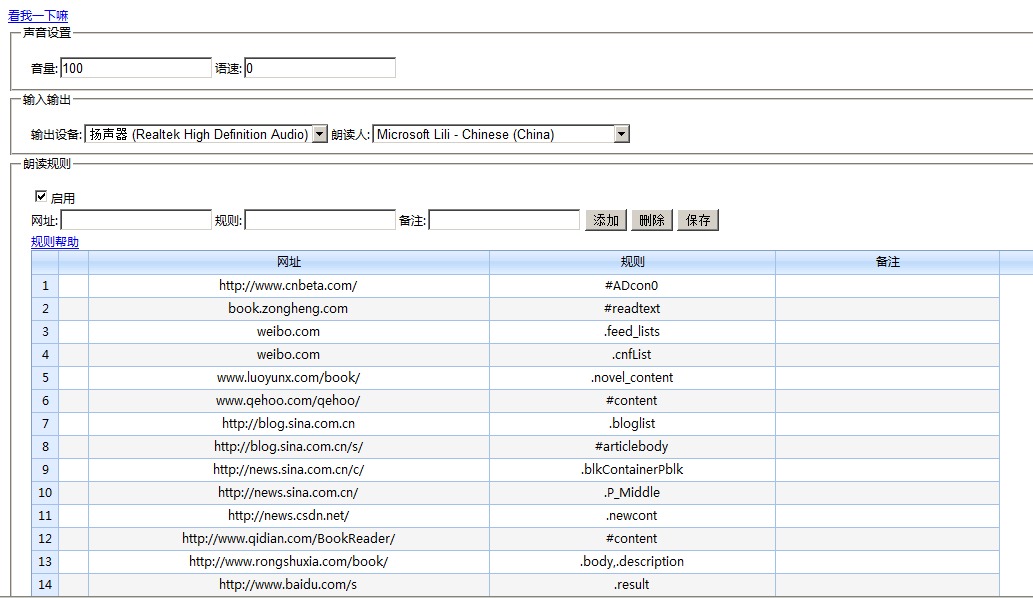Version:
1.2.6
Size:300KB
Downloads:8806
Last Updated:2013-01-06 14:58:09
Screenshots
Release note
! Important: 1.Make sure your computer's TTS function is available, legitimate computer and the full version has the function! 2.Very Important!! Prompt "failed to initialize Automation server can not create object", check the Internet Explorer security settings! ! 4.The plug no security risks, and does not contain any third-party controls, Sapi.SpVoice is the Microsoft official Genuine! ---------------------------------------------- 1.It only support IE mode,because it use Activex Object. 2.If prompt "failed to initialize Automation server can not create object",check the Internet Explorer security settings. Internet Options -> Custom Level -> Security Settings -> activeX controls not marked as safe for scripting -> Prompt or Enable 3.Reading priority(click the plug), the selected text-> read Rule Properties -> HTML innerText 4.Enable "朗读规则" only read the relevant (useful) content, which is very useful ,read the search results(google,baidu), read novels, read news ........ 5.So how to add, modify rules it aloud? The Reading rules using jquery selector,you can refer to the jquery selector help
Reviews
Write your review-
没有规则导出备份的功能
-
必须添加规则才可以阅读,建议可以默认阅读全部,
-
不简洁,还要切换.
-
Very cool, long waited for this in Maxthon! Thank you very much!!!!
-
请更新到1.2.6,修复部分论坛jQuery冲突导致不能登录问题