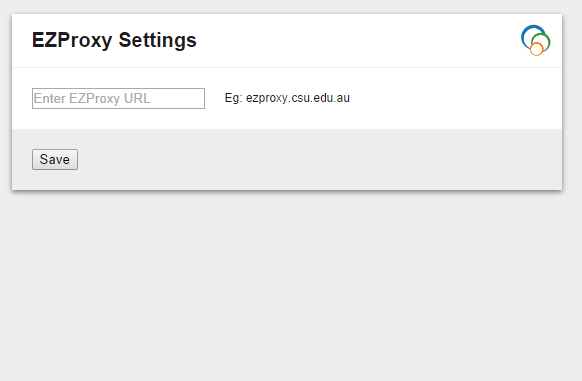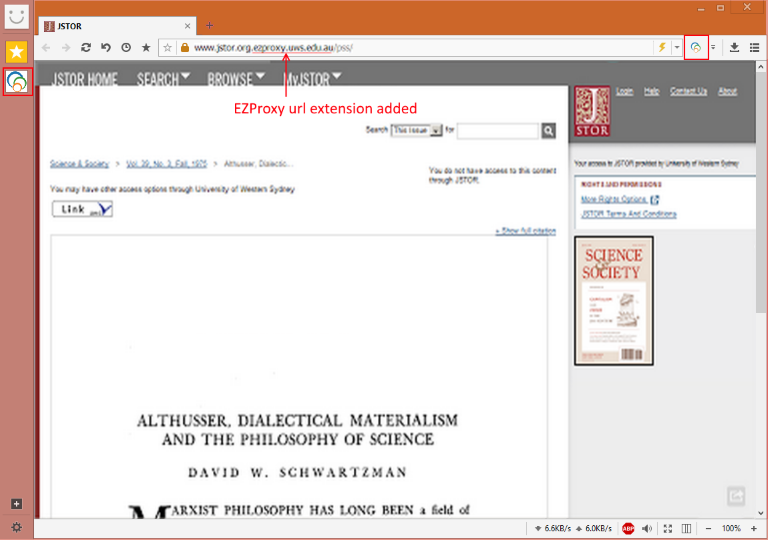Version:
1.2.5
Size:23KB
Downloads:6930
Last Updated:2017-02-26 03:53:31
Screenshots
Release note
Adds EZProxy domain to current URL for academic e-journal access.
Most electronic versions of academic journals remain behind a walled garden. This means you have to log into your university portal, and access the journal from there. The way it works is that access to the publisher’s site is controlled through a “proxy url”, which is basically a university-specific extension to the publisher’s url.
> Instructions after installation:
1. A new EZProxy toolbar & sidebar icon will appear
2. Right-mouse click the toolbar/sidebar icon and select Settings
3. Enter the proxy domain for your university (eg. ezproxy.uws.edu.au)
4. Press the save button
5. When you have a journal page showing, perhaps found via Google Scholar, click the button to append the proxy domain to the url. You may be taken to your login page the first time in your session
Maxthon version ported from the Chrome extension: https://chrome.google.com/webstore/detail/ezproxy/ednonnjhnmhbmockcgihebokfcifboad?hl=en
Chrome extension created by Ron Lubensky / www.deliberations.com.au
The extension is supplied under a GNU licence.
---------
Changelog:
1.2.5 Updated settings UI
1.2.1 Updated icons
1.2.0 Updated settings UI
Added check for no URL in settings
1.1.7 Fixed missing "." in added URL
1.1.6 Removed test code left in previous release!
1.1.0 Removed prefix option - Proxy URL is added to front of current URL only
Updated settings page
Removed toggle
1.0.5 Fixed missing image in settings
Clicking tool/sidebar button now toggles proxydomain <> original URL
1.0.0 Initial release Reviews
Write your review-
не работает
-
这个是代理插件吗?