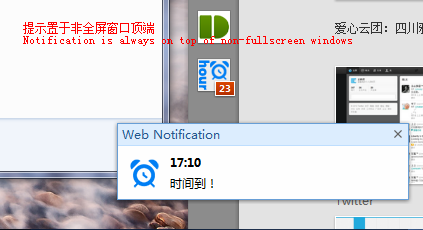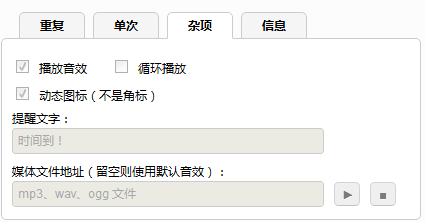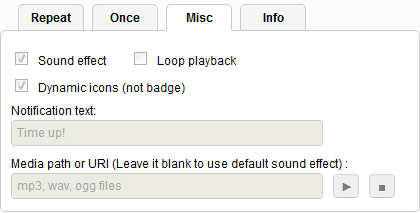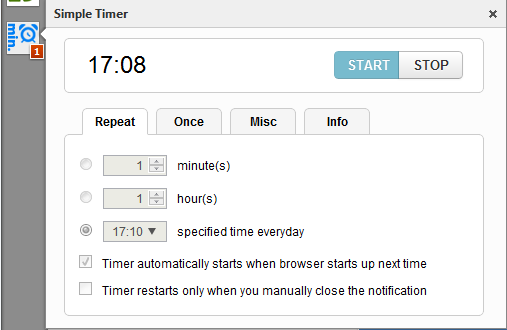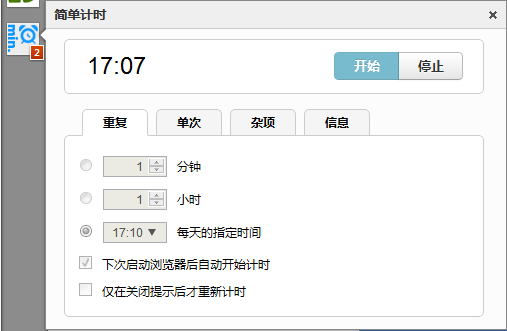Version:
1.4.12
Size:70KB
Downloads:12533
Last Updated:2014-10-21 20:17:32
Screenshots
Release note
A simple offline timer runs as a service. The popup notification with sound effect(optional) always stays on top of other non-fullscreen windows. So you will never miss it. Translate this file to your language: http://extensiondl.maxthon.cn/skinpack/36293/1392685713/locale/en.ini Restart Maxthon after extension updated! 1.4.0 + New icons...Maybe a little more lovely. + Time error check. Request a very tiny file(1 Byte) from googlecode.com to check accuracy of local time. (No private data will be sent. Up to one time every 24 hours). Of course you can turn this option off. + Add a countdown display on the panel. And you can totally turn off dynamic icons and badge from now on. + Open a URL when time is up. + Fixed some bugs 1.3.0 + No 'Maximum call stack size exceeded' problem now. + Self monitoring and reporting: notify user of service error, crash and unexpected close. + Sound effect loop playback(optional) 1.2.0~1.2.8 + Tabs UI + Notification at specified time (eg 2013-10-01 08:00) + Customize notification sound effect + Some improvements + Remove SAVE button + Add a clock on the panel 1.1.0~1.1.6 + Notification at specified time everyday + More accurate timing + Some improvements + Optimized performance + Sound effect repeats 2 times(about 1 second) + Reset options button. If extension does not function properly, try this button to reset all options. (You can post your all options here. I will find out where bed bugs are.)
Reviews
Write your review-
this doesn't work well. maxthon always crashes, when the timer is over
-
建议:1.选中“每天的指定时间”那项后,让其下面的两项文字成灰色,这样用户自然知道那两项失效了!!2.选“开始”和选“保存”到底有什么不同?我个人认为:选“开始”就已经“保存”了,不需要“保存”那个按钮。
2013-04-20 21:28:04
回复 15692015: 慢慢在调整,以前也有朋友提出保存按钮没什么用,最新版本已经去掉了。
-
建议:1.选中“每天的指定时间”那项后,让其下面的两项文字成灰色,这样用户自然知道那两项失效了!!2.选“开始”和选“保存”到底有什么不同?我个人认为:选“开始”就已经“保存”了,不需要“保存”那个按钮。
-
貌似只有执行一种事件哦!例如我想有多个时间提醒.......
2013-04-19 17:24:17
回复 17210237: 目前暂时不考虑多个计时任务同时运行,等基本功能稳定后会考虑加入进来。
-
貌似只有执行一种事件哦!例如我想有多个时间提醒.......